Assisting with Shopping
There are a few things to consider when shopping:
What is the household Covid-19 status? Take the necessary precautions to protect yourself and/or any of the household.
Does the individual have any
food allergies or special needs (such as diabetes)?
Is there a shopping list you can use or do you need to create one?
When is the shopping needed and do you need to create a task (memo) if it is a few days ahead or another user is doing the shopping?
How is the shopping going to be paid for and how do I record spending someone else's money or ensuring I am re-paid?
Step 1: Find the individual in CHAI
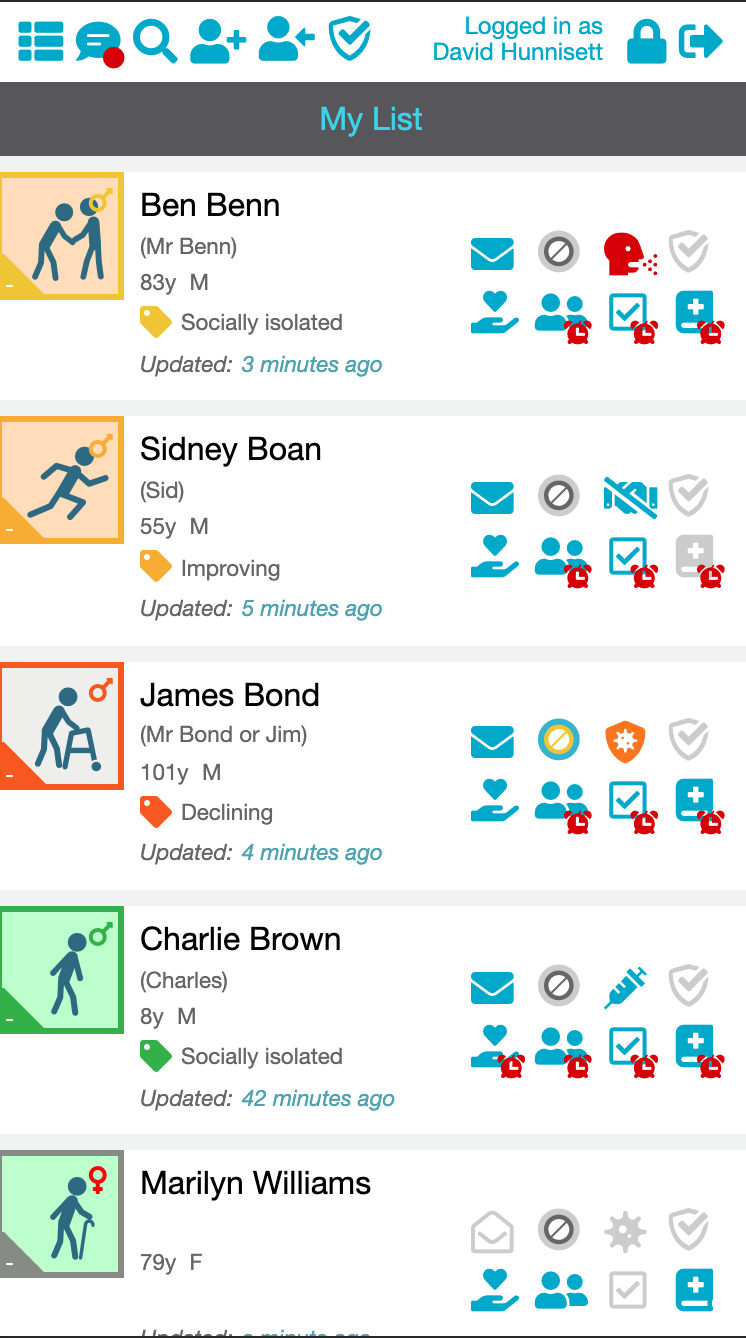
Using My List find the individual whose details you need to change.
If the person isn't in your list please speak to your group manager or team manager.
Step 2: Check Covid-19 Household Status (if visiting in person)
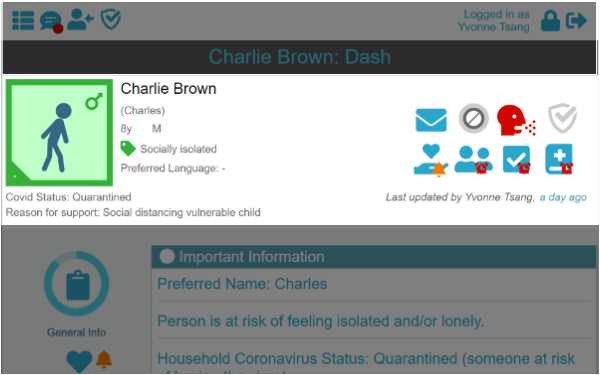
The current Covid-19 Status icon is indicated in the Banner.
Step 3: Check for  food allergies and medical conditions
food allergies and medical conditions
 food allergies and medical conditions
food allergies and medical conditions 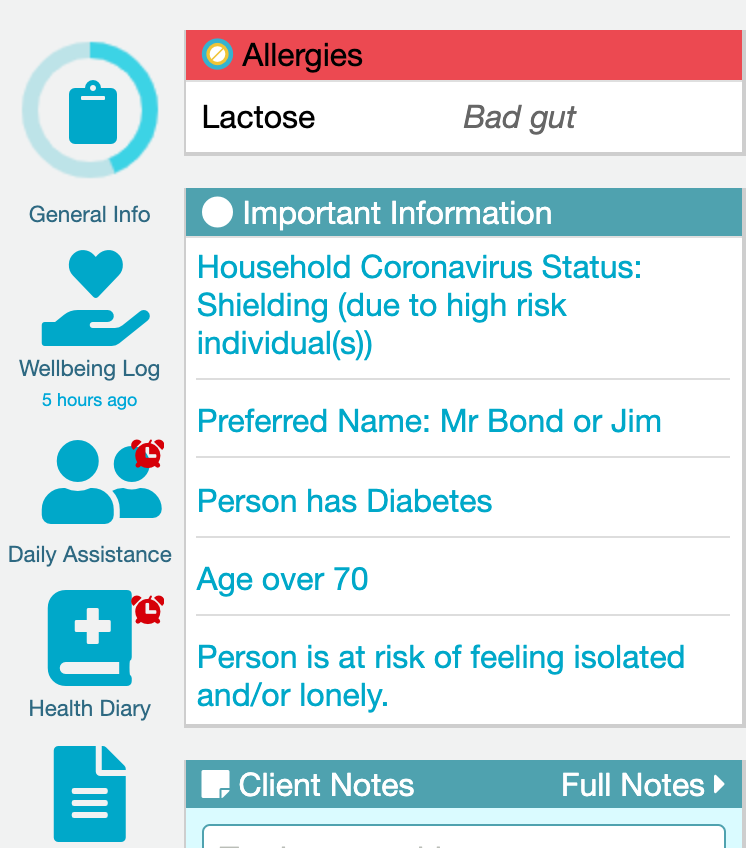
Read the Important Information and 
Step 4: Navigate your way to the Shopping Form
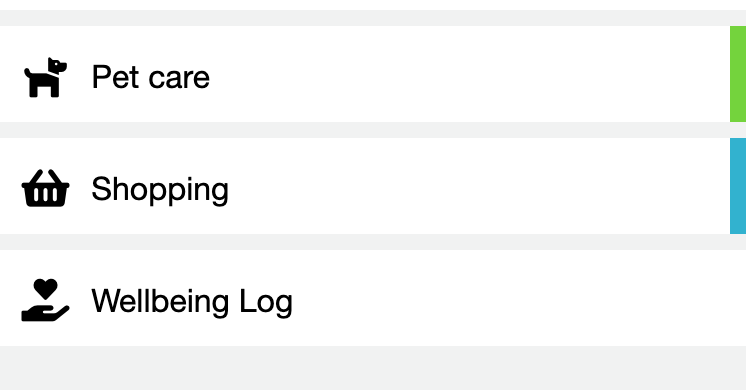
Tap on the Daily Assistance Icon in either the banner or the summary menu.
This will take you to the list of all Daily Assistance Forms.
Tapping on the Shopping List title will expand it into the full form, as shown below in Step 5.
Tip: Daily Assistance Forms are marked with a coloured bar to give you brief information about the last user who competed that form or to let you know whether it is due soon:
Green Bar Forms completed by you.
Blue Bar Forms completed by someone else.
Amber Bar Forms that are going to be due soon
Red Bar Forms that are overdue.
Step 5: Completing the Shopping List
Answer the questions on this page, continue scrolling down until you reach the SUBMIT button.
Depending on the information entered, CHAI may automatically create Tasks to remind you when shopping is due and, if necessary, to collect payment.
The Daily Assistance icon will be automatically alarmed based on the date shopping is needed.
A task will be generated for the shopping.